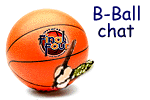 Final
Four B-Board
Madness
Final
Four B-Board
MadnessThe B-board is a special version of our Wildcat Chat already in place. It's a place to support your team, slam the opponents, and debate to the Nth degree. Lately, it's the place for everyone to profess their undying love for players. Yikes!
Easy. Simply type in your name, the message subject, and your message and press the 'submit' button. You can also include your email address if you want to, but it's not required. If you want to read an existing message, simply click on it. You can also respond to messages in the same manner. Your message will be posted within seconds and available to anyone who want to view and.or respond to it.
Yes, and we've simplified things, as far as rules go. (This is the boring part.)
By using this chatboard, you are agreeing...
No. You can not use HTML tags, java, links, or images within your messages. Things will run faster if you don't have to sit and wait for images to load with every new post, too. This doesn't mean you can't simply type URL's, though, should you want to include them in your posts. If you're want to send people to http://www.this.site, you can always type "...check out http://www.this.site".
Most of the time, yes, although there is currently nothing in place to check
the validity of the anyone's identity.So to our users - take everyone's identity and messages with a
grain of salt. (Especially these sports wackos.)
And for those of you who want to abuse this part of the software,
don't. You're still bound by all codes of conduct relating to the usage
of university computers, and we've got a technical staff who can track
you down and find you with little to no trouble.
Your post most likely didn't show up because your browser did not reload
the Wildcat Chat page after you posted - it simply pulled out the copy it
already had stored. Click the
"reload" button on your browser and your post should show up.
The same thing applies with follow-up articles: hit "reload" and they should appear.
The scripts are havily modified versions of code written by Matt Wright, a Perl-master and an all-around smart guy. He has this script, called WWWBoard, and many others available for free at his website - you can get them by going to http://worldwidemart.com/scripts/.
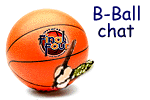 Back to the B-Board!
Back to the B-Board!